Help
Security
JavaScript
Some features of Internet Explorer may need to be adjusted before you can access the LPMCC.net site properly.
If you do not see the usual menu system on this site at the top and left of the window then check if there is a message in the Information Bar.
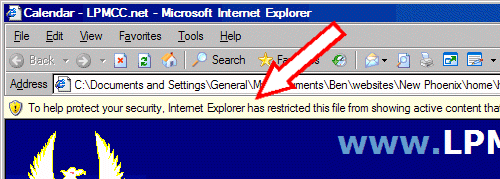
The browser is being cautious about running the JavaScript that displays the menus and other items. I promise that scripts on this site are harmless and necessary to show the pages. Please click on the Information Bar and Allow Blocked Content.
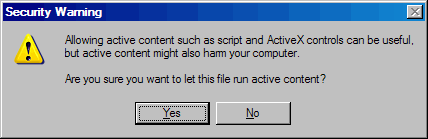
Set LMPCC.net as a trusted site to avoid this palava every visit:
- In Internet Explorer, on the Tools menu, click Internet Options.
- Click the Security tab, and then click the Trusted sites zone icon.
- Click Sites.
- Unset the tickbox 'Require server verification . . ' box.
- In the Add this Web site to the zone text box, type https://www.lpmcc.net for this Web site to be added to the Trusted zone, and then click Add.
For information about how JavaScript is used on this website, take a look at the documentation.