Covid-19 Survival Plan
In light of this advice, the Committee of LPMCC are suspending all LPMCC activities until we are advised that it is safe to resume normal life.
This will reluctantly include ceasing our usual weekly meeting at the Elephant & Castle on Tuesdays.
The Committee will continue with planning for this year's Big End Rally.
Thank you for your co-operation.
Stay safe.
The LPMCC Committee
101 Things to Do ...
... while you wait for oblivion.
48 Hour Contacts
Are you still waiting for the Official App to swim across the Solent? This may be what you need.
- It isn't an App
- Costs nothing, has no adverts or in-app purchases
- Doesn't access your location, address book or anything else
- Doesn't use bluetooth or wi-fi or run in the background
- Doesn't send data anywhere, not even between your own devices
For the Mobile Phone version go to www.LPMCC.net/mobile/covid.htm
Suggest something for this list
This is a self help group. We don't have all the answers. If you have an idea of how we can keep sane (and not go blind) during this time, send it in.
Or maybe you have something to add to one of the suggestions already on the list. Use the following as a basis for a one-person brain-storm.
See lower down for how and where to send your suggestion.
Send something for the website
You have been waiting for an opportunity to sort out those shoe-boxes of old photos, your rally badges and old club magazines. This is it.
If you have a story to tell, this is how you can do it:
- In your Chrome browser click www.google.co.uk
- In the top right corner, if it doesn't already have your picture, sign in.
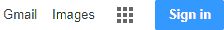
If you need to create an account, do so.
It costs nothing, so take two! - Click the 3x3 grid next to where you signed in and click the
 Drive icon
Drive icon - On the top left of the page that opens there is a multicoloured + sign called New. Click that and choose Google Docs [> Blank Document].
- As expected, a new document opens for you to type your story
but we can't be bothered with that shit!
In the row at the top, click Tools and choose Voice Typing. - A microphone icon appears. Click that and tell your story.
Chatter away! - Remember to share it with us.
We'll leave you to play with that for the rest of the day. Only eleven weeks and six days to go.
It's not the end of life-as-we-know-it...
...it's just the end of life.
Contact old friends
I'm an old friend ain't I? Well, 'old' anyway.
My mobile number is 07970 154581 and my landline is 0116 2477785.
You can send messages through our Contact Centre or email me on ben@honsec.co.uk.
We are on WhatsApp, Facebook Messenger and Skype where my monica is crossleys - note the 's' at the end. While this malarky goes on I've set Skype to start when my computer starts. ie 7am to past midnight! There is a list of contacts on our Skype Night page.
Everybody seems to be on a different system. I bring them all together accessibly on my PC using Microsoft's My Phone. It needs Windows 10 on your PC and a fairly recent version of Android on your phone. It's an absolute boon to keeping up with messages from all sources. At other times it provides a simple way to get photos from phone to PC (and onwards from there to LPMCC.net). If I stick a bluetooth dongle in a spare USB socket, I'll be able to make and take phone calls from my desk without hunting down the back of the sofa for my mobile.
The BBC has a useful page about different solutions to communications.
"These are not the droids we are looking for."
We have contact details for lots of past members and can put a call out for anyone you have lost touch with. I perhaps don't need to tell you and you may not like to hear it but ...
... this may be your last chance to contact old buddies.
So contact old friends now!
Virtual Club Night
For many years a few past members have met for a chat on the last Wednesday of the month using Skype to span the world. While there are coronavirus restrictions on social gathering and the Club is not meeting, we will hold a Virtual Club Night every Wednesday beginning at 8pm Blighty time.
When I say everyone I mean you even if you a) don't have a Skype account and b) weren't a Leicester Pheonix MCC member.
Skype has reopened a recently abandoned system of connecting to a conference call through your browser. This has been in response to coronavirus and because of serious competition from the likes of Zoom.
Our
Skype page
will have a big button that will take you straight into our Virtual Club Night. Drop in for a chat or just to listen to the buzz.
You have to bring your own beer.
Odd jobs
You don't want to do them. But after a week or so you will be glad to do summat different.
So assemble your tools, material and paint now while you are still let out!
You can waste hours planning the job. Have you enough paper and pencils?
you need to do
difficult is your
TOP PRIORITY
?
it be
ENJOYABLE
?
Is it a
POPULAR CHOICE
?
Do you have the
TOOLS & PARTS
?
Will it
TAKE LONG
?
Take your time and make a good job of it.
Alert! Don't tackle a task on your own that needs two people.
After all your DIY, Spring Clean.
Get those cleaning supplies in now. When a warm wind blows, throw open all the windows and make everything surgically clean.
If you already have enough on your hands...
...wash them for 20 seconds.
As above, on yer bike
You need the parts and cleaning kit in early. Hopefully Amazon will still be delivering but don't depend on it.
You will be surprised what you can achieve after researching it on YouTube.
Clean your computer
I'm not suggesting that it needs disinfecting because of coronavirus but ...
Start with a physical clean.
Power down and turn everything off at the mains; PC, screens, speakers, external devices.
Wipe your screen. Don't use hand-wipes you had to fight for in the supermarket. Either use a proper screen wipe or a very slightly damp cloth.
Tilt over your keyboard and give it a good rattle to dislodge crumbs, staples, eyelashes and lord knows what that is hiding in there. You can use an air blower to shift stubborn detritus. If you go over the keyboard with a strong vacuum cleaner, I am not responsible for any loose keys that disappear.
If you feel compelled to use a vacuum cleaner, try sucking all the fluff out of the vent holes of your PC case. It might also be useful to give the processor chip heat sink a dusting but that means opening the cover. If you need me to tell you how to clean your computer ... leave the friggin case closed!
Time to give that faithful mouse a tickle. (I'm assuming there aren't any roller-ball versions that need their balls washing.) Turn it over and carefully brush any crud from its bottom. There are usually four raised pads on the base to help it slide. Make sure they aren't slipping off because the adhesive has gone soft. If they are, peel them off, clean off the old adhesive and stick them back with something that doesn't go soft. Nail varnish is good. (Wait for it to dry before you put it back on the desk)
The mouse area can also do with a spruce. If you use a mat, replace it. If you are straight onto the desk surface, wash it, dry it, spray a little Mr Sheen on (not a waxy polish). Wipe it back off.
Now a tidy up.
Get behind your desk and sort out those tangled cables. Usually the only way to untangle them is to unplug and pull it out backwards. Only disconnect one cable at a time or you won't have a clue what to plug where. While you have the power cords by the throat, stick labels or use a Sharpie to write on the plug what it connects to.
There are lots of things that will keep cables under control (until you look away - then they self-tangle again). I don't trust self-adhesive items, they are in the same anarchy league as the cables and fall off. Drill 'em and screw 'em.
Things that might help are: Cable trunking, cable ties, cable tidy, Velcro strips, bulldog clips, plastic spines off old reports ... flat channel, downpipes, drainage pipes - strewth, how many cables have you got back there?
After all that, let's hope everything still works.
The works.
Clean the rubbish that is on/in your computer. Empty your recycle bin. If in doubt, open the bin to see the files, click the column heading that says 'Date Deleted' once or twice so that it has a ∧ symbol to indicate the oldest are at the top. Delete from the top until you reach more recent files that you could still change your mind about deleting permanently.
To reach some other useful cleaners, open 'This PC' (ie File Explorer) - easy way is Ctrl+E - and look in 'Devices and Drives' for the one marked (C:). Right click it and choose bottom option 'Properties'.
- Tab 'General' gives you a 'Disk Clean-up' button. If you have things in your download folder that you will want, make sure its box is not ticked when you clean up.
- Tab 'Tools' lets you do 'Error checking' and 'Optimise and defragment drive'. Windows 10 does those continuously so you don't usually need to do them yourself. But check they are done.
You should also clear out your emails. You may not send and receive many emails and webmail like Hotmail and Gmail have oodles of storage ... but ... if you have a pal who likes to send you ... er ... interesting photos and videos, your space will be used up eventually. Clear out large, old and mail with attachments by doing appropriate searches.
This is how in Gmail. At the top of the Gmail page is a search box. (Look for the magnifying glass). Type the following where it says 'Search mail' - those words will disappear as you begin.

larger:5M... to find emails bigger than 5 Megabytesbefore:2018/12/31... notice that the date format is year/month/datehas:attachment... guess what this finds
The down-pointing triangle at the right of the search box helps you to create different and complex searches. When you have found the ones you don't want, click to tick the box directly below the magnifying glass and then click the bin, three icons to the right, to delete them all. Actually they are marked as trash so you can still fish one back out. They are eventually deleted after another 30 days.
I hope you have some form of malware protection. It is worth looking into the settings and doing a full scan from time to time. You may be able to set it to run a full scan on a scheduled day and time. Although it works in the background, this could take a long time and slow down other computer tasks. So set it to run over-night and remember to leave your computer running on that night!
Another scan worth doing (once in a blue moon!) is a boot-time scan. This checks for malware that hides while Windows is running but can be found before Windows start-up. The reason you will only want to run it once or twice a year is that it begins when you start the computer and keeps you out of all programs while it takes an absolute age to check every nook and cranny. Another one to run over-night, but don't be surprised if it is still running next morning!
If you are on Windows 10 there is one more thing you can do to blow out the virtual fluff. You may have discovered the First Rule of Fixing Anything Electrical, Turn it off - and turn it on again!
You may not realise it, but when Windows 10 does a normal Shut down it does not kill everything off, it puts it into suspended animation (or a version of hibernation). So when it restarts, any monsters that went sleep, thaw out and remain every bit as angry, crazy, evil and broken as when they were freeze-dried.
So, every few days, do a Restart. That does a proper job of closing everything and then opening with a clear slate.
What to do while your computer is scanned.
Read a book (or a comic)
You don't need a dedicated ebook reader to access the world of literature (and comics). You don't need to pay for the best classics.
Most libraries will provide free access to books, both the written text and audio versions of many popular novels. Look up your local library web pages and look for eBooks, eAudio and eMagazines.
Follow the directions. They may be out of date; local authorities are still trying to catch up with the 21st century. If you have a library card but don't have a PIN they say call into your local library. Er ... no. Phone them
It is worth belonging to more than one local authority library if you can, maybe County and City, because they each offer a different range from the available books and magazines.
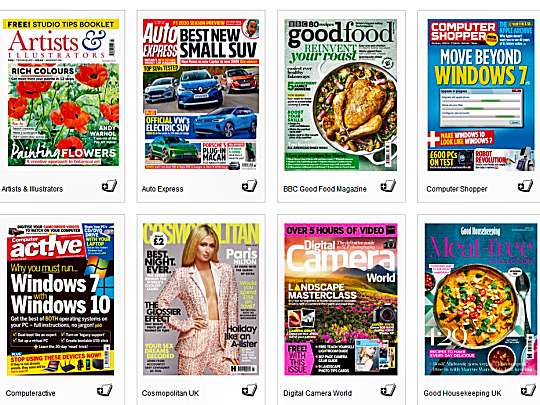
A few of the many magazines from RBdigital that you can read on-line and download to your phone or tablet through your local library.
Other resources well worth investigation are Project Gutenberg for more books than you can shake a stick at and LibriVox for audiobooks. These are wonderful if you need to hear a human voice that isn't selling you summat or predicting doom!
Enough sitting around. Get up and move, slowly.
Learn Tai Chi
More active than yoga - less violent than Kung Fu. This is an ideal activity to keep your body flexible and balanced and it gives your mind and memory an excellent work-out.
Sifu Dave George, who runs group classes in Wigston at Elliott Hall from 7.30pm for anyone wearing a face covering.
Use that video as a prompt for practice in between Dave's lessons and you will soon feel better for your effort.
Use our Contact Centre to request a link to Dave's next session.
Embers Cycling
Sadly we had to abandon our full group rides to ensure social distancing. But we need to exercise daily by walking, jogging or by bicycle.
We are therefore maintaining our weekly cycling and posting a report on our Cycling pages to keep ourselves united by a sense of purpose.
A few of the photos from last year, enjoying good weather in excellent company.
This is an ideal opportunity for you to join in our thirsty rides. Just keep to the following guidelines.
- Ride on Thursday (give or take a day)
- Cycle in a group of six or under
- Wear a face covering and wash your hands when entering premises
- Report your name, miles, general route and send a selfie - above for my email address.
Ride responsibly for everyone's sake. Remember to take a banana.
Bookmarks
What are your favourite websites? These are a few that I think are worth keeping in my bookmarks. They are drawn from a list that I transferred when changing browsers as described in my April 16 Blog. A few are useful. Most of them are just interesting.
These are information pages. I'll work from the top and finish in the gutter!
We saw the total solar eclipse from Cornwall at the turn of the millennium. Even though the sun was hidden by clouds, it was very spooky to watch birds flying to their roosts and the darkness sweep across the sea. I keep up with more frequent lunar eclipses through the above website.
This is an amazing view of what is going over our heads all the time. It is a wonder that we can see any stars through the clouds of satellites. Rotate the view to put your location in the centre and then zoom in to identify the expensive junk that is gobbling up data and beaming down information.
These two websites provide specific information about the International Space Station (ISS): The first is from the viewpoint of the ISS looking down towards Earth. The second provides time and direction for you to look on a clear night evening or morning to see it reflecting the sunshine as it streaks across our sky.
If you are ever in doubt about the safety of the Internet then take a glance at this visual representation of the Distributed Denial of Service (DDoS) attacks that are happening in real time. It isn't a page to spend a lot of time on but return occasionally to see the strange locations that are the source (or target) of some of the worst traffic.
When we get back to normal you will be able to see all the aeroplanes still flying for airlines that didn't go broke. At the moment the skies are unusually clear of traffic and clouds seeded by their vapour-trails.
Forecasters are pissing into the wind when they try to predict weather. Turn on the radar view on this website to see what is really happening now and where it looks like it is heading. Best way to judge if it will rain in the next couple of hours.
If you love the spectacular show that thunder storms provide, this will let you know where to expect lightning to be visible on the horizon and precisely when you will hear the rumble.
After the rain comes the floods. Here you can find the areas you should avoid when travelling after heavy rain. Worth checking before you move house to a new area. Maybe you should buy a house-boat.
It isn't just floods that can disrupt your travel plans. This website shows where all the roadworks are. I thought they were digging trenches for the next war.
Similar subject to the previous Roadworks website, but this one is for Trunk Roads. The thing I like about this is access to webcam snaps at critical junctions. Hold Ctrl and roll your mousewheel to make the pictures bigger.
Velo John isn't the only person to possess ancient OS maps. This website has them going back years. Delve into the past to see the fields that came before the factories that were knocked down to build housing estates.
Pick your way through the housing estates and into the countryside. This bookmark if for Leicestershire footpaths. Search the website of your local authority for similar maps that will take you away from the madding crowd.
Choose your location and you will be able to see all the villainy that is taking place all around. This website is not being supported during Covid-19 but crime doesn't pause. When the site is supported again, look for "Crime Map".
Down to earth with a bang! My favourite crash location is Wistow crossroads. The reason they crash there is driver complacency and poor vehicle design.
Finishing the above selection of websites that use BIG DATA SETS in an imaginative and accessible way; I humbly include the reaearch effort put in by Hans Veenendaal to allow us to present details of thousands of rallies in the UK and across Europe.
I bookmarked the following websites purely for leisure time.
As if there were such a thing, ahem...
Doing jobs around the house I still use one of them-there MP3 Player thingies, so that I can listen to a story from the great world of literature. Now we have learned to appreciate the books we were forced to read at school, we can download and listen to them free from this website.
Same as the site before it, but this has the books in formats that will work on whatever reader you carry about with you. You are spoilt for choice at a cost of zilch.
Lighter reading from magazines and comics is the domain of this website. You can access many of their magazine free through your local library. I joined both City and County libraries because they have slightly different selections. To access the free magazines, enter via your library portal using your library PIN or password.
There is life information after Wikipedia. This site is a portal to more collections than you can ever hope to exhaust. Don't go there yet or you won't be back to see the rest of my bookmarks.
It's a big, wide world out there, if my memory serves me correctly. National Geographic continues to bring you the best pictures.
What is my taste in music? I expect this website will give the game away
... crackly shellac please.
Those should keep you occupied for five minutes or so. Then take a look at your own bookmarks and tell us your favourites, so we can have a browse.
Volunteer for vaccine trials
As the COVID-19 pandemic continues, the focus of the world is on finding an effective vaccine to help us all return to normal life as soon as possible.
Several Embers have registered for COVID-19 vaccine trials run by the NHS. So you can guess which of the vulnerable ethnic background, underlying health conditions or elderly groups we fall into.
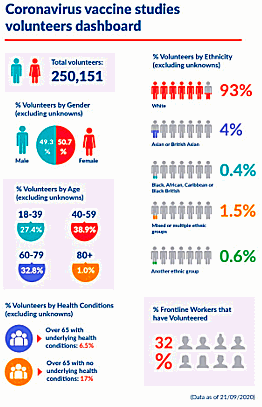
Volunteers from those groups can still sign up here. It's time we took the fight to the virus!
Up to date data can be found on the public dashboard including geographical breakdown of registrants.
On average, there are over 600 clinical studies every year in the UK, with thousands of people taking part. All study volunteers are carefully assessed prior to taking part and are very carefully monitored afterwards. Over the course of the trial, participants will be very closely monitored and have 24/7 access to doctors and nurses running the trial, so they can report anything they are concerned about, or if they feel unwell for any reason. Participants are able to speak to anyone at any time, about anything they are concerned about.
Big gap to be completed here...
...ain't it always the same?
97 Play games
Not those sort of games - your wife will catch you and then you'll catch it!
(there's always a catch)
Tell us what kind of games you play on your computer, phone or dedicated games console - and why - and your score.
Here on LPMCC.net we have a few puzzles:
- In our Megaphone section there are replications of the Mastermind puzzles set by Terry Reynolds
- We used to have treasure hunts on the road and table-top rallies with OS maps on club nights. You can relive that with our virtual table top rally - ie third hand treasure hunt, complete with a 1 inch to mile map.
- If I say "KONAMI" do you know what I'm talking about? Google the word and then try it on this website.
- Latest: Ted Trett's old rally programmes contain word searches by Heather MacGregor that you can try. Click and drag along the words you find.

We also have an Easter Egg Hunt every year. Search for pages that have an egg somewhere and then click it to record your find in your Contact Centre notes. Our hunt is from Good through Easter .
Bored with games already...
...or fed up of losing?
98 Reasons to be cheerful
You are still alive and you found this page. What more do you want?
Have you read all of our Foz Annuals and Lists? By the time you reach the end of those you will have forgotten the early ones and can laugh at them again.
To get you chuckling, here is a random selection of Foz Spot Jokes from past years. (Share some with your friends.)
(Send us your favourite jokes for our regular Foz Spot.)
Before you die laughing at the above killers...
99 Write your own obituary
There's nothing like staying cheerful!
Write all the good things about yourself that you want friends to remember. Hopefully this task will take much longer than the lock-down period.
If you can't think of anything good...
- Contact your pals and ask them. Be sure to leave them with summat nice to say about you.
- If even your pals can't think of anything, hope you get a second chance and can turn your life around you grumpy old sod.
You can write it or use software with your webcam to record a message for posterity.
100 Plan ahead
Yes, there will be life after Covid-19. Plan for it now.
Make a bucket list with SMART targets.
You can research places to visit using Google Street View.
Sod the travel, save your money, just Google the places.
We are planning a long-overdue reunion of past members and friends. More news on this as and when available.
101 OK, not there yet but ...
... this is a work in progress. With your help and given twelve weeks banged up, we'll get there!
Coming soon - Interesting websites, Ideas sent in (by you)